Many
peripherals employ new technology to enhance players' gaming
experience. We'll take a look at two recent offerings, one that uses
motion as a control mechanism and another that uses force feedback
sound. Frustrating or enhancing you ask? Read on and we'll
give you the lowdown on what you can expect from these two very
different products.
The idea of adding simple-to-use controls that let you map key
commands to buttons, knobs, dials, and other goodies is nothing new.
Many joysticks, in particular Saitek's X36, have dozens of little
programmable gadgets. Some items, like Saitek's Action Pad and PC Dash
Graphic Command Pad, QuickShot's MasterPilot, and Microsoft's
SideWinder Strategic Commander, exist for the sole purpose of their
programmable buttons and controls.
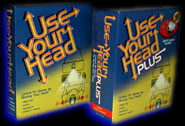 The
first of two peripherals we’ll look at is from Cybernet and is aptly
called UseYourHead. Cybernet introduces an intriguing idea: why not
find a way to track head movements, many of which may be natural
reactions to in-game stimuli, and let players use those motions to
control their characters? Gamers could use such technology to look
around in flight sims, and you could program your POV hat for
something else. In first-person shooter titles, you could use it to
lean around corners, look around, move, dodge, etc.
The
first of two peripherals we’ll look at is from Cybernet and is aptly
called UseYourHead. Cybernet introduces an intriguing idea: why not
find a way to track head movements, many of which may be natural
reactions to in-game stimuli, and let players use those motions to
control their characters? Gamers could use such technology to look
around in flight sims, and you could program your POV hat for
something else. In first-person shooter titles, you could use it to
lean around corners, look around, move, dodge, etc.
 UseYourHead
is a 4MB program that installs to Windows 98 or Me. You can adjust
overall sensitivity and move the threshold--how far you have to turn
or nod for the motion to be recognized--for each direction.
UseYourHead recognizes up, down, left, and right motions, and through
the use of the profiler/launcher portion of the interface you can map
those motions to key commands for specific games. Theoretically,
customized head-activated commands can be set to repeat, enter
constant input, or act as a single key press until the command is
reactivated. You can also adjust how much of the CPU you wish to
dedicate to UseYourHead; the more of the CPU's time it uses, the more
accurate it should be—and the less CPU time is available to the
game.
UseYourHead
is a 4MB program that installs to Windows 98 or Me. You can adjust
overall sensitivity and move the threshold--how far you have to turn
or nod for the motion to be recognized--for each direction.
UseYourHead recognizes up, down, left, and right motions, and through
the use of the profiler/launcher portion of the interface you can map
those motions to key commands for specific games. Theoretically,
customized head-activated commands can be set to repeat, enter
constant input, or act as a single key press until the command is
reactivated. You can also adjust how much of the CPU you wish to
dedicate to UseYourHead; the more of the CPU's time it uses, the more
accurate it should be—and the less CPU time is available to the
game.
We tested UseYourHead with multiple games and under a variety of
lighting conditions; results were uniformly infuriating. At times, it
didn't seem to track head movement at all, and at other times it would
register a specific motion and refuse to let up. All too often, my
shirt and neck got confused with my face, even under high contrast
lighting and with a dark shirt on. Straining my head up to register an
"up" command, it would track my chin, then neck, and finally
my shirt; the tracking point rarely reached the "up"
threshold. I had better results with "down" tracking by
leaning, rather than pivoting, my head.
 After
fiddling with the settings I jumped straight into a game of Unreal
Tournament and promptly got slaughtered. I found that the only way to
make the software even remotely useable was to permanently tip my head
forward (to move the character forward) and control all other movement
with the mouse. Tweaking the sensitivity and the deadzone sliders even
more, the software either becomes very unresponsive or way too
sensitive for you to be able to control it well, and it is always
almost totally unpredictable. Either way you're going to end up with a
sore neck if you use it for more than 10 minutes. The system is
impractical and immensely difficult to use for even a few short
minutes and if anyone manages to use it for over an hour will need the
assistance of a chiropractor (not included).
After
fiddling with the settings I jumped straight into a game of Unreal
Tournament and promptly got slaughtered. I found that the only way to
make the software even remotely useable was to permanently tip my head
forward (to move the character forward) and control all other movement
with the mouse. Tweaking the sensitivity and the deadzone sliders even
more, the software either becomes very unresponsive or way too
sensitive for you to be able to control it well, and it is always
almost totally unpredictable. Either way you're going to end up with a
sore neck if you use it for more than 10 minutes. The system is
impractical and immensely difficult to use for even a few short
minutes and if anyone manages to use it for over an hour will need the
assistance of a chiropractor (not included).
 In the
end, UseYourHead demands the utter antithesis of natural motion. Even
if the tracking were totally accurate, when you glance down to look at
the keyboard, or look left or right to consult a quick reference
guide, the motion would affect your game. Hardly the definition of
intuitive. And the fact that UseYourHead isn't accurate only
complicates matters. I can’t help but think of Steve Martin’s
initial foray into cinema, the 1979 classic The Jerk. Remember that
device his character Navin R. Johnson invented—the Opti-Grab?
Designed to keep glasses from slipping down your nose, it turned out
to be a disaster that cost Navin his fortune. There’s a lesson to be
learned there…
In the
end, UseYourHead demands the utter antithesis of natural motion. Even
if the tracking were totally accurate, when you glance down to look at
the keyboard, or look left or right to consult a quick reference
guide, the motion would affect your game. Hardly the definition of
intuitive. And the fact that UseYourHead isn't accurate only
complicates matters. I can’t help but think of Steve Martin’s
initial foray into cinema, the 1979 classic The Jerk. Remember that
device his character Navin R. Johnson invented—the Opti-Grab?
Designed to keep glasses from slipping down your nose, it turned out
to be a disaster that cost Navin his fortune. There’s a lesson to be
learned there…
 The
other peripheral we’ll examine looks like it was designed back in
the seventies because of it's bulkiness—the RumbleFX from Evergreen
Technologies introduces force-feedback sound to gamers and works both
on PC and console systems. The reason the headphones look like they’re
from the seventies is because the design is quite substantial—although
you could, you probably won’t plug these babies into your portable
MP3 player. They’re that big.
The
other peripheral we’ll examine looks like it was designed back in
the seventies because of it's bulkiness—the RumbleFX from Evergreen
Technologies introduces force-feedback sound to gamers and works both
on PC and console systems. The reason the headphones look like they’re
from the seventies is because the design is quite substantial—although
you could, you probably won’t plug these babies into your portable
MP3 player. They’re that big.
The way the RumbleFX Force Feedback headphones work is by utilizing
a Digital Signal Processor to capture low frequency signals when the
force feedback function is engaged. Included in the headphones are
transducers that convert the low frequency signals into vibrations. We’re
told that there’s a miniature subwoofer inside the headphones—perhaps
partially explaining the physical scale!
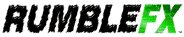 Using the
RumbleFX is a snap—they plug into any stereo mini-jack and come with
a ¼" adapter that allows them to be used in full-sized audio
components as well. In order to take full advantage of the force
feedback potential, you’ll need to pop a couple AAA batteries
(included) into a small controller wired into the headphones. This
controller has three modes: OFF, Level I and Level II. In the OFF
position, force feedback is disengaged and doesn’t draw power from
the batteries. Level I has a moderate effect and level II maximizes
the force feedback qualities.
Using the
RumbleFX is a snap—they plug into any stereo mini-jack and come with
a ¼" adapter that allows them to be used in full-sized audio
components as well. In order to take full advantage of the force
feedback potential, you’ll need to pop a couple AAA batteries
(included) into a small controller wired into the headphones. This
controller has three modes: OFF, Level I and Level II. In the OFF
position, force feedback is disengaged and doesn’t draw power from
the batteries. Level I has a moderate effect and level II maximizes
the force feedback qualities.
Our testing has shown that this elegantly simple peripheral
regularly performs quite well. For instance, when we fired up
Motocross Madness 2, a great benchmark for force feedback, we found
that the sound was intense, particularly when we were soaring by a
train. Man, that train was loud, and there was no way it could sneak
up on us! Other ambient sounds were amplified, but not to the extent
of that big old train. Then we loaded Unreal Tournament to see if we
could more easily detect opponent movement with audio assistance.
Unfortunately, that didn’t happen. The footsteps that were amplified
were ours! That, and the background music was exaggerated. The
RumbleFX seems to be particularly adept at enhancing drum machines—not
particularly helpful in a FPS, but great for enjoying the hip-hop
intro to Madden or NBA Live.
Don’t get me wrong, these are very nice headphones. At a MSRP of
$59.99, the RumbleFX seems like a really good deal and will definitely
come in handy when you’re playing games and those around you don’t
want to experience the audio sensations associated with your game of
choice. These are good headphones that really bump the low frequencies
with a hearty bass. It’s just that they are almost too simple and
lack the ability to be programmed in any way, shape, or form. Without
the ability to prioritize sounds, like diminishing background music
and enhancing explosions or footsteps, they’re limited to dealing
with low-frequency sounds over all others—good for all-purpose
vibrations but not so great for strategic decisions.
 The
UseYourHead controller and RumbleFX force feedback headphones are
innovative products designed to enhance your gaming experience.
Ultimately, they both come up short for entirely different reasons—UseYourHead
is too finicky and literally painful after only a brief session and
the RumbleFX sounds good but totally lacks the ability to be
programmed. In the end, I’m encouraged that companies such as
Cybernet and Evergreen are exploring and experimenting with new
applications of technology to aid the gaming experience. If either of
these semm interesting to you, then by all means give ‘em a try.
Just don’t get your hopes up too much and realize that not every
idea is a good idea. And stay away from the Opti-Grab.
The
UseYourHead controller and RumbleFX force feedback headphones are
innovative products designed to enhance your gaming experience.
Ultimately, they both come up short for entirely different reasons—UseYourHead
is too finicky and literally painful after only a brief session and
the RumbleFX sounds good but totally lacks the ability to be
programmed. In the end, I’m encouraged that companies such as
Cybernet and Evergreen are exploring and experimenting with new
applications of technology to aid the gaming experience. If either of
these semm interesting to you, then by all means give ‘em a try.
Just don’t get your hopes up too much and realize that not every
idea is a good idea. And stay away from the Opti-Grab.
